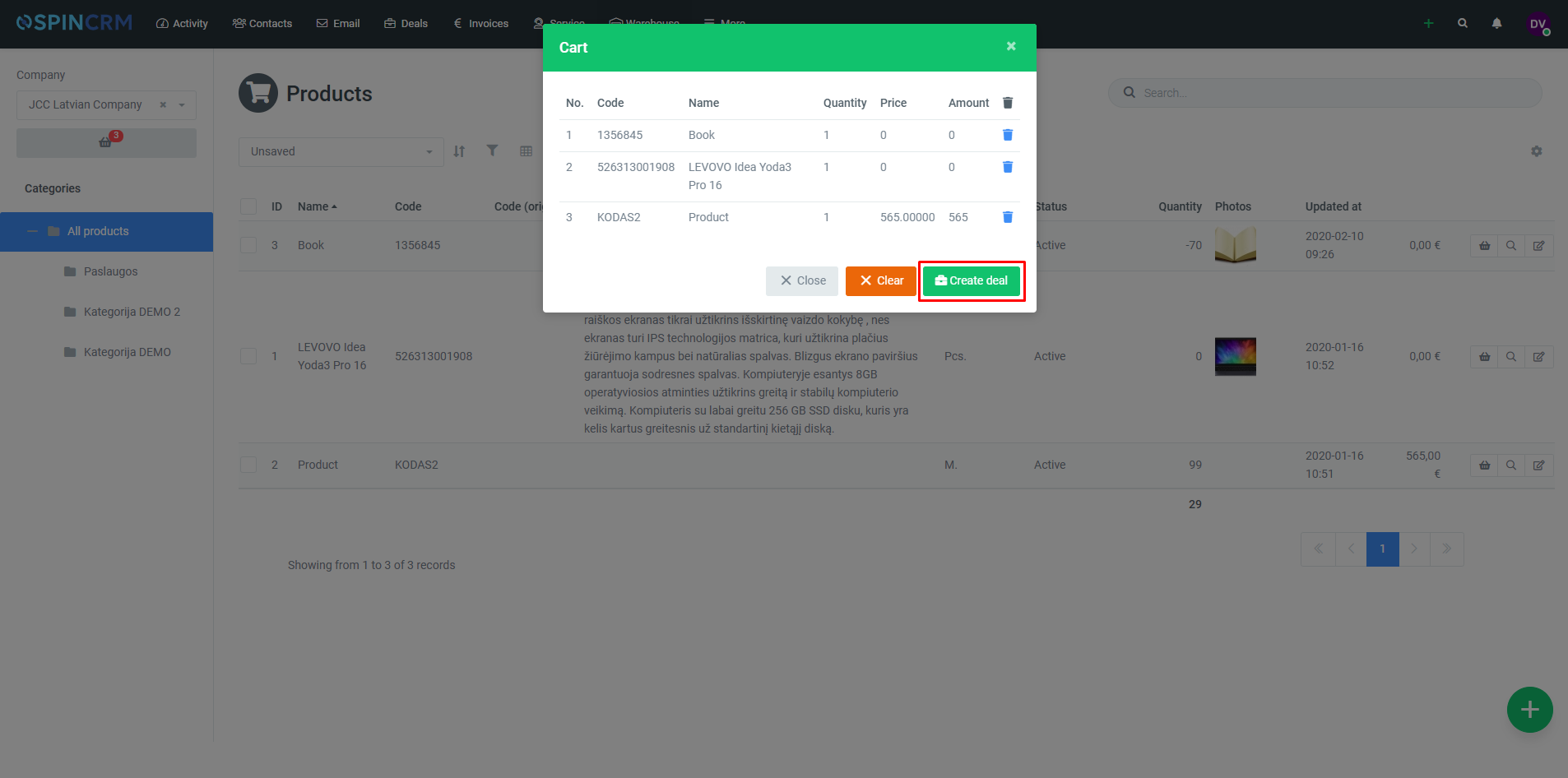Frequently asked questions

Creating sales through a cart
You can also create a sale through the shopping cart in Products.
1.Open Products window.
2.Select the company to which you want to sell.
3.Once the company has been selected, click on the shopping cart button next to the items you want to include in your deal.
4.The selected items will appear in the shopping cart.
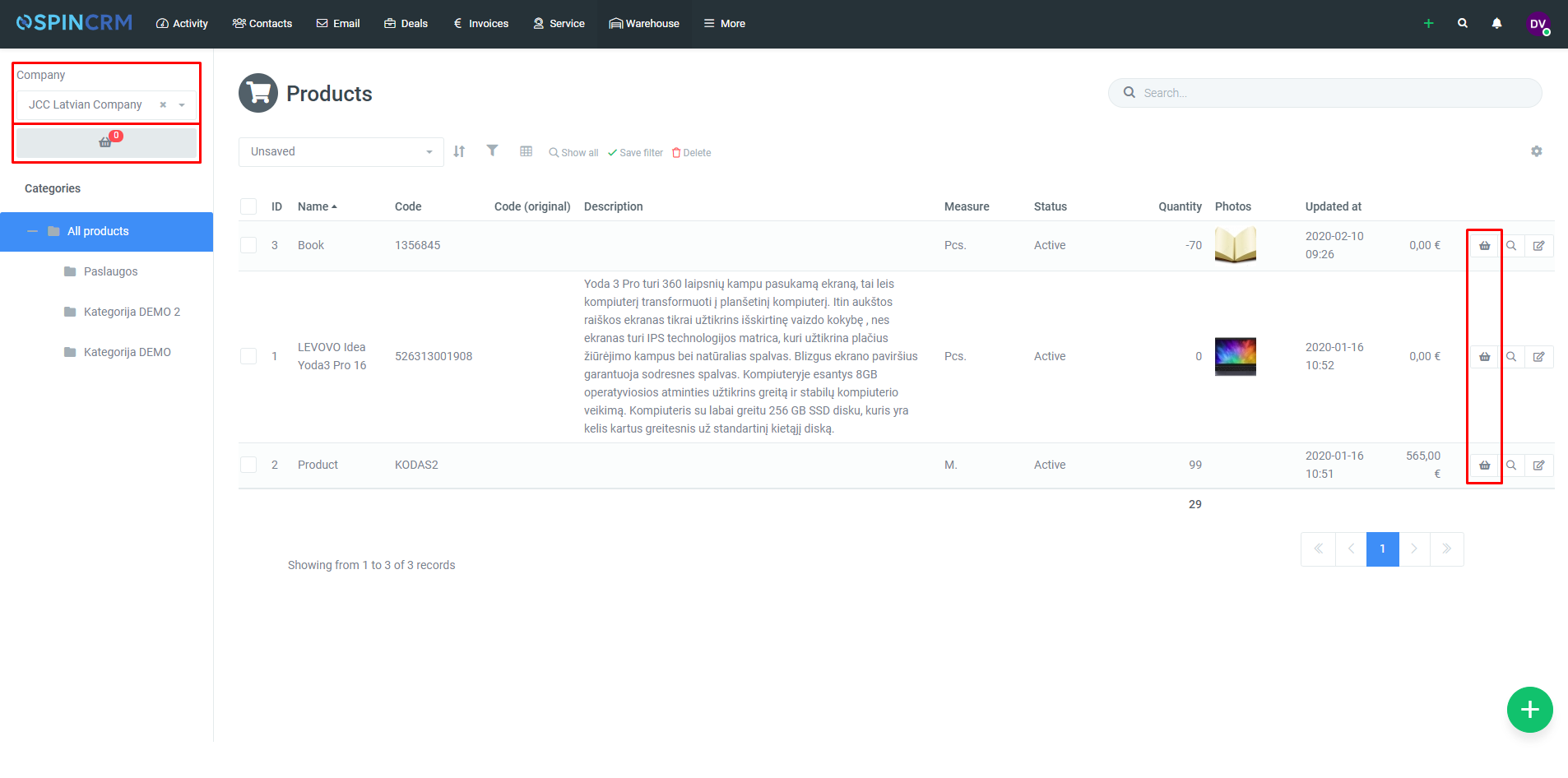
5.When the shopping cart is opened, check if it contains all the required items.
6.Clicking on Create deal will create a new deal card with the selected items inserted.