Frequently asked questions

How to change lead’s responsible person?
By default, responsible person is the one, who created that lead or imported it. You can change it’s responsible person by following these steps:
In lead card:
1.Click on chosen lead.
2.In lead card, in information window, change responsible person in field named Responsible person.
3.After you’re done, click Save.
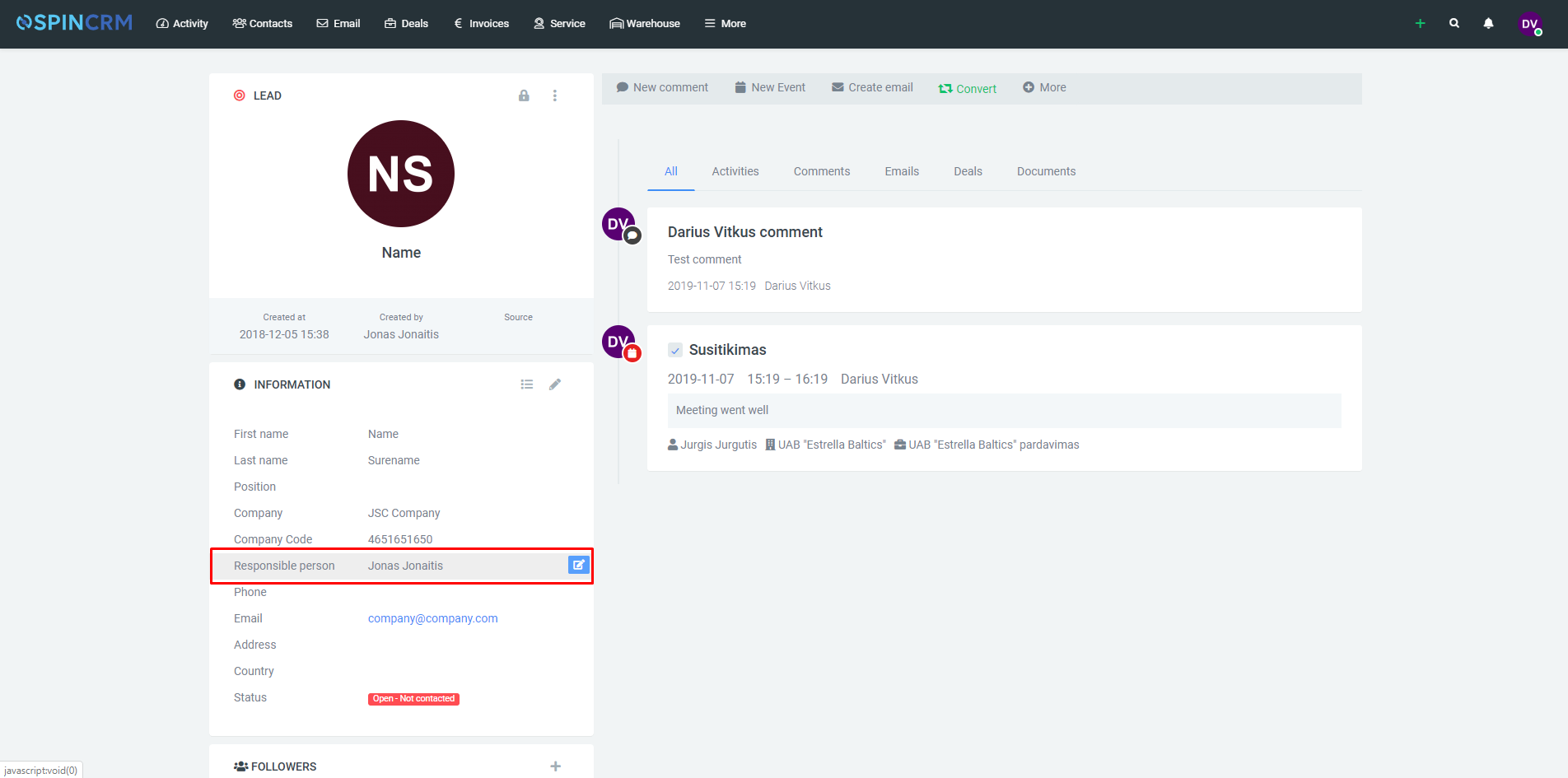
In leads list:
1.When you choose wanted lead, on the right side click Edit.
2.In opened form, change responsible person in field named Responsible person.
3.When you finish editing, click Save.
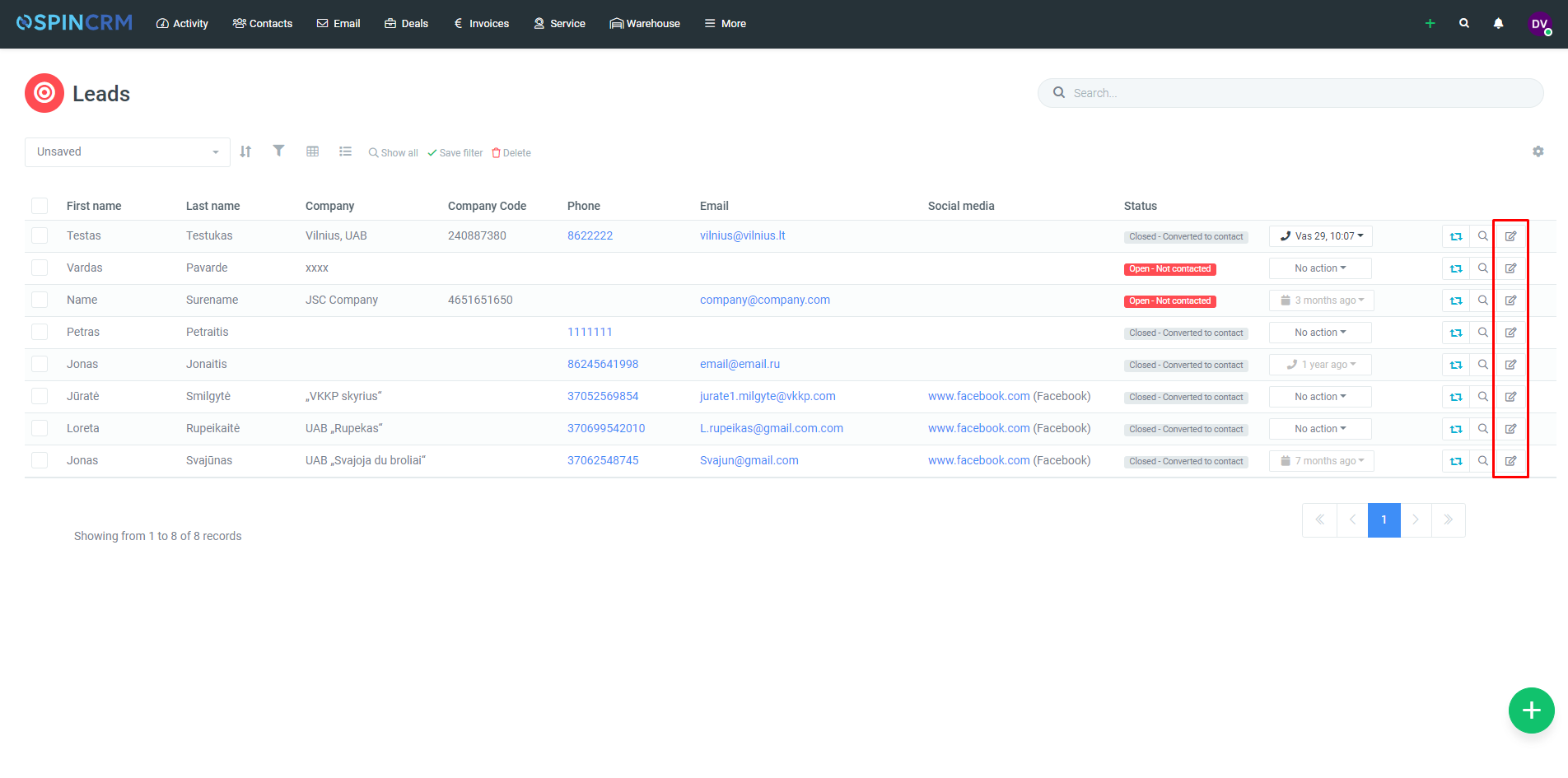
Important! When you change responsible person, new lead owner will get notification, that he or she has new asigned lead.