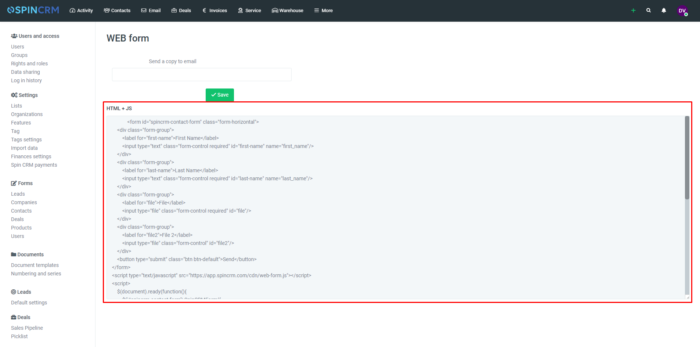Frequently asked questions

WEB form
You can place WEB form on your website. By placing WEB form, your clients will be able to contact you more easily. When you fill out the form, the customer-specified data will immediately appear in Leads.
In order to have a WEB form on your web page, you need to give the form code to the creators of your page so that they can place it on your web page.
You can find WEB form here:
1.Open System settings.
2.Click on WEB form.
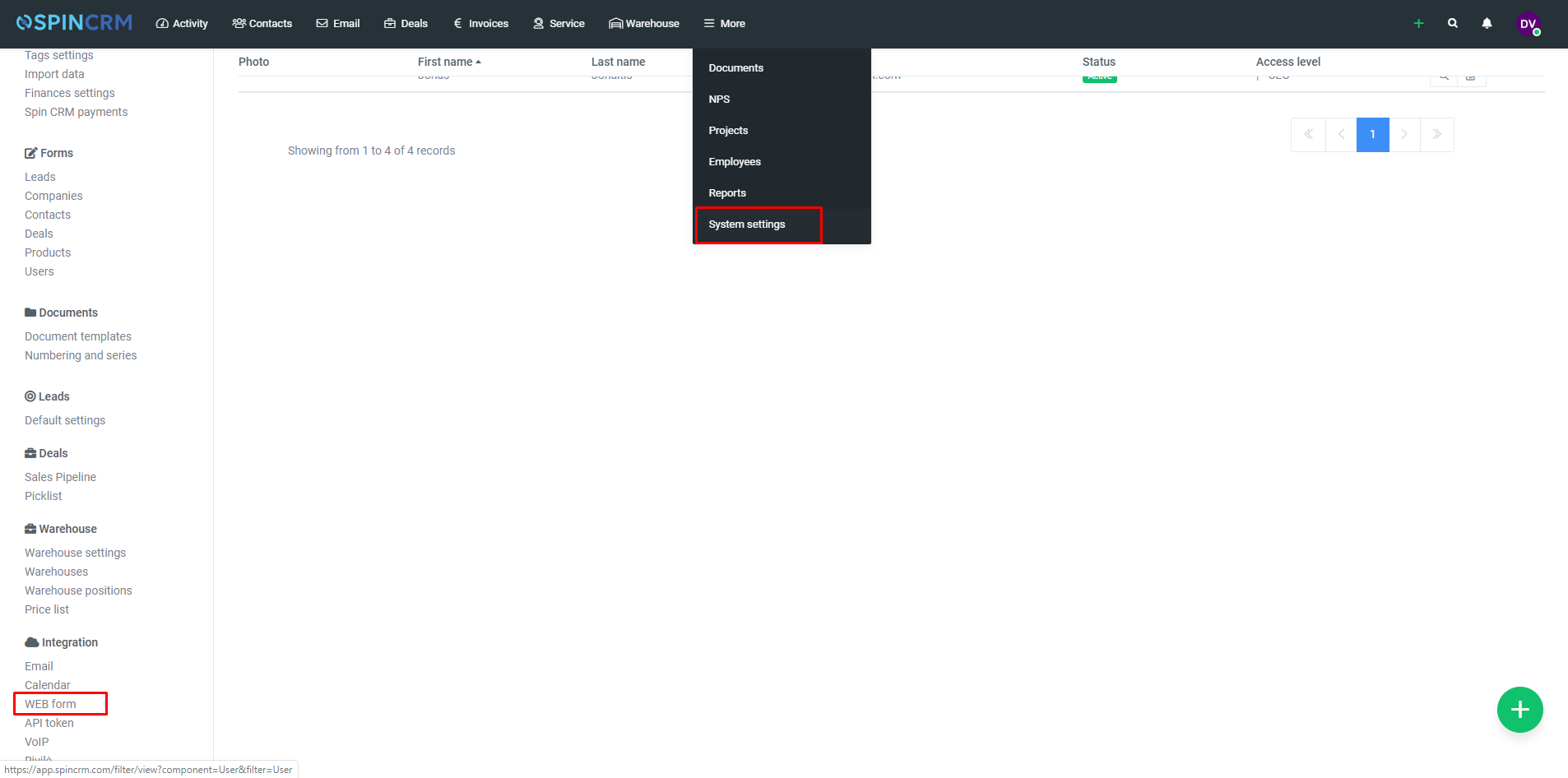
3.In the window that opens, enter your email address to which you would like to get a copy of WEB form.
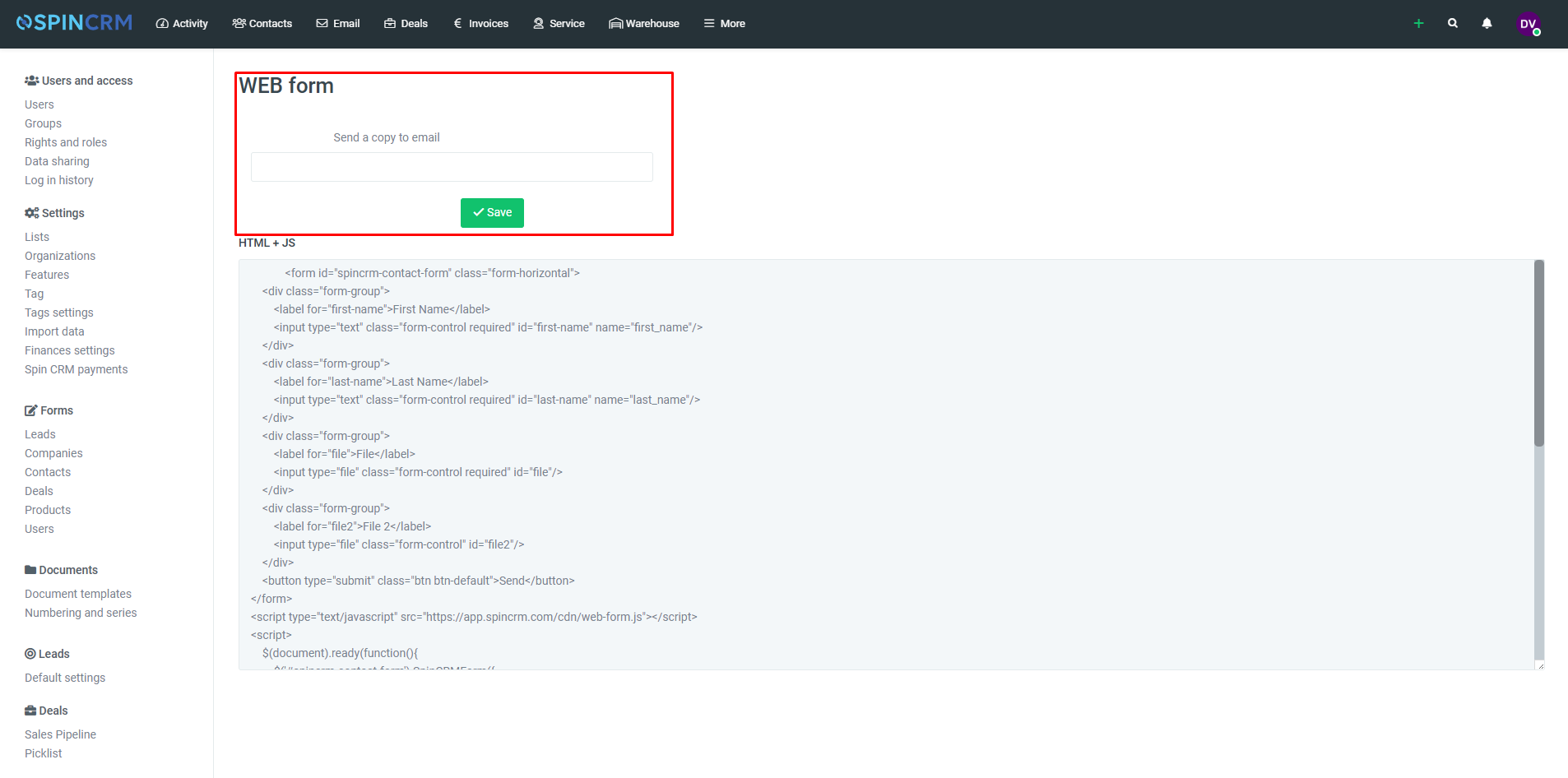
4.WEB form code can be found just below text that says “HTML + JS”. You need to give the form code to the creators of your page so that they can place it on your web page.