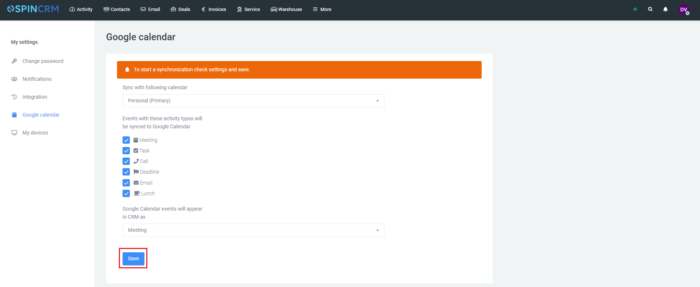Frequently asked questions

Google Calendar integration
To connect your existing Gmail account with Spin CRM you must complete the following steps:
1.Click on the icon with the first letters of your name on the top right corner;
2.Click My settings;
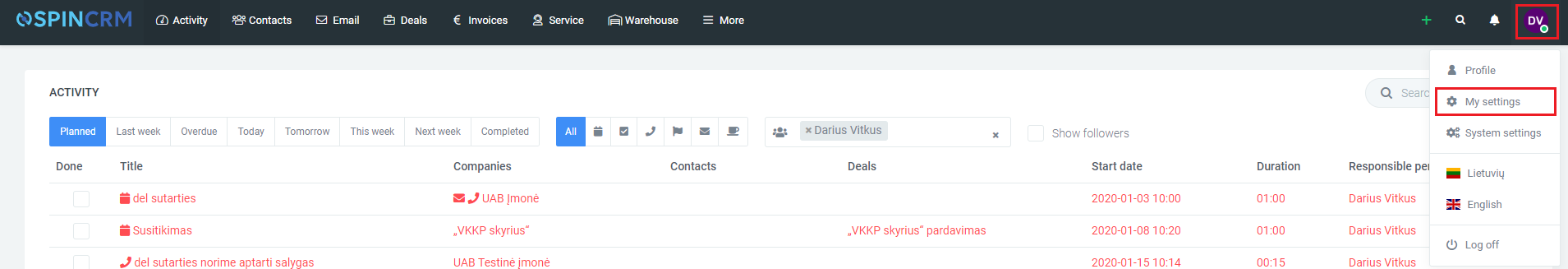
3.In the window that opens, click the enable button on the right side of the Google Calendar selection;
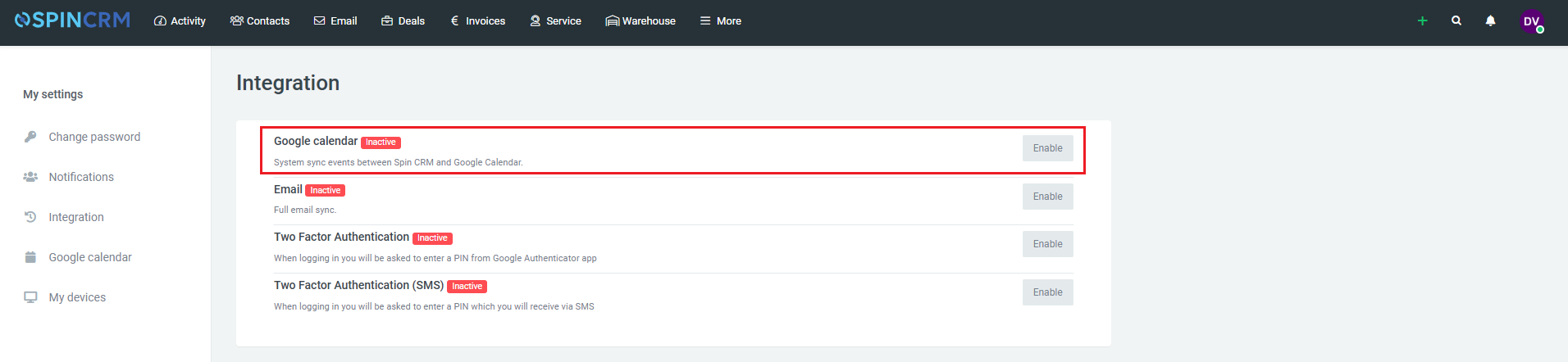
4.Select the Google Account whose calendar you want to connect to;
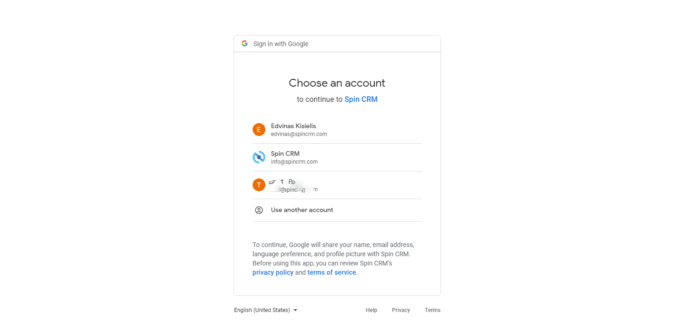
5.Confirm the synchronization settings and click Save.