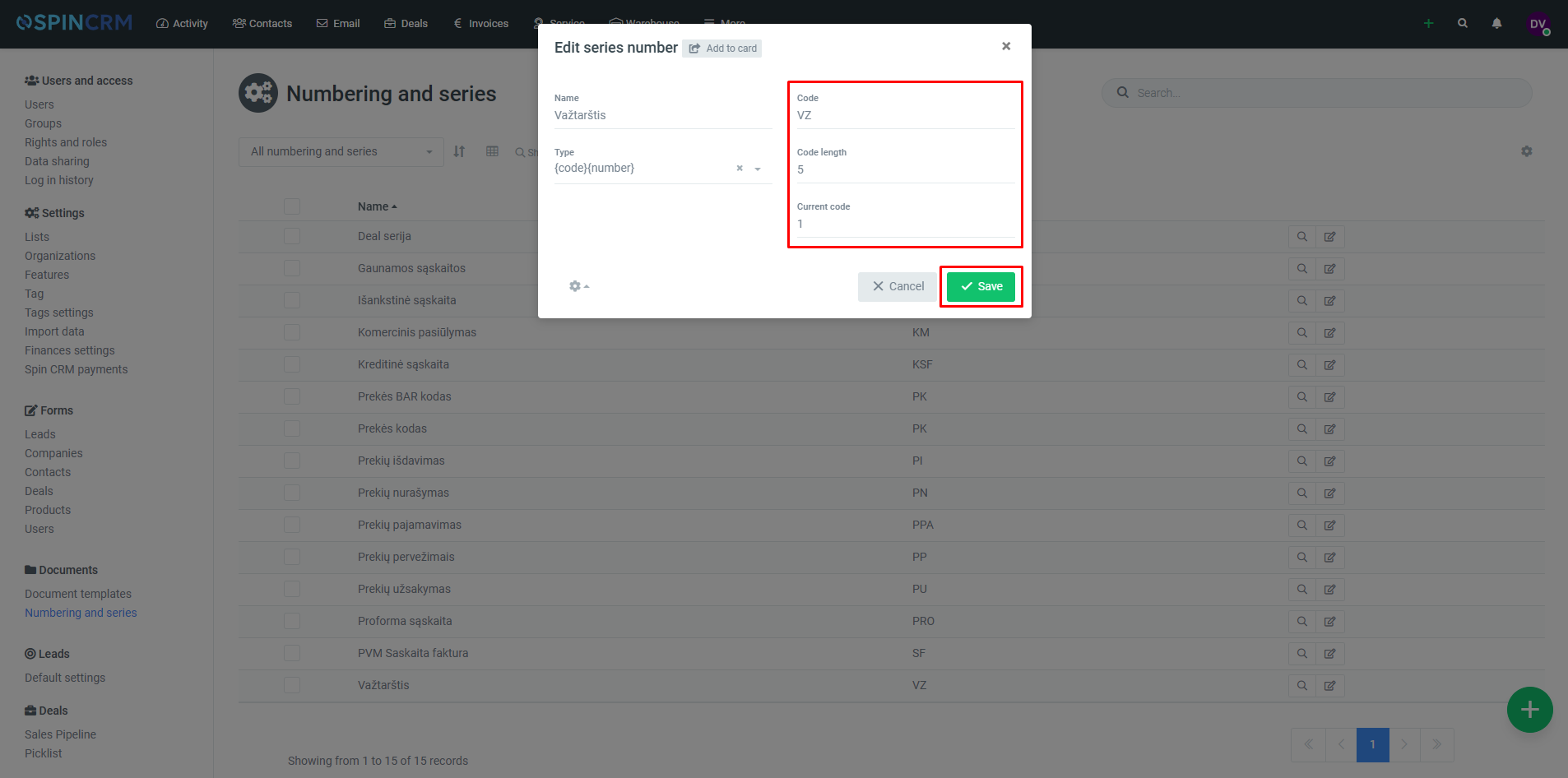Frequently asked questions

Document numbering and series
If you already had documents numbering before you started using Spin CRM and want to continue creating them in CRM without changing numbering, you can change the document number / series in Settings.
How to change document number / series
1.Click on System settings;
2.In settings, under Documents, click Numbering and series.
3.Choose a document you want to change number/series and click Edit.
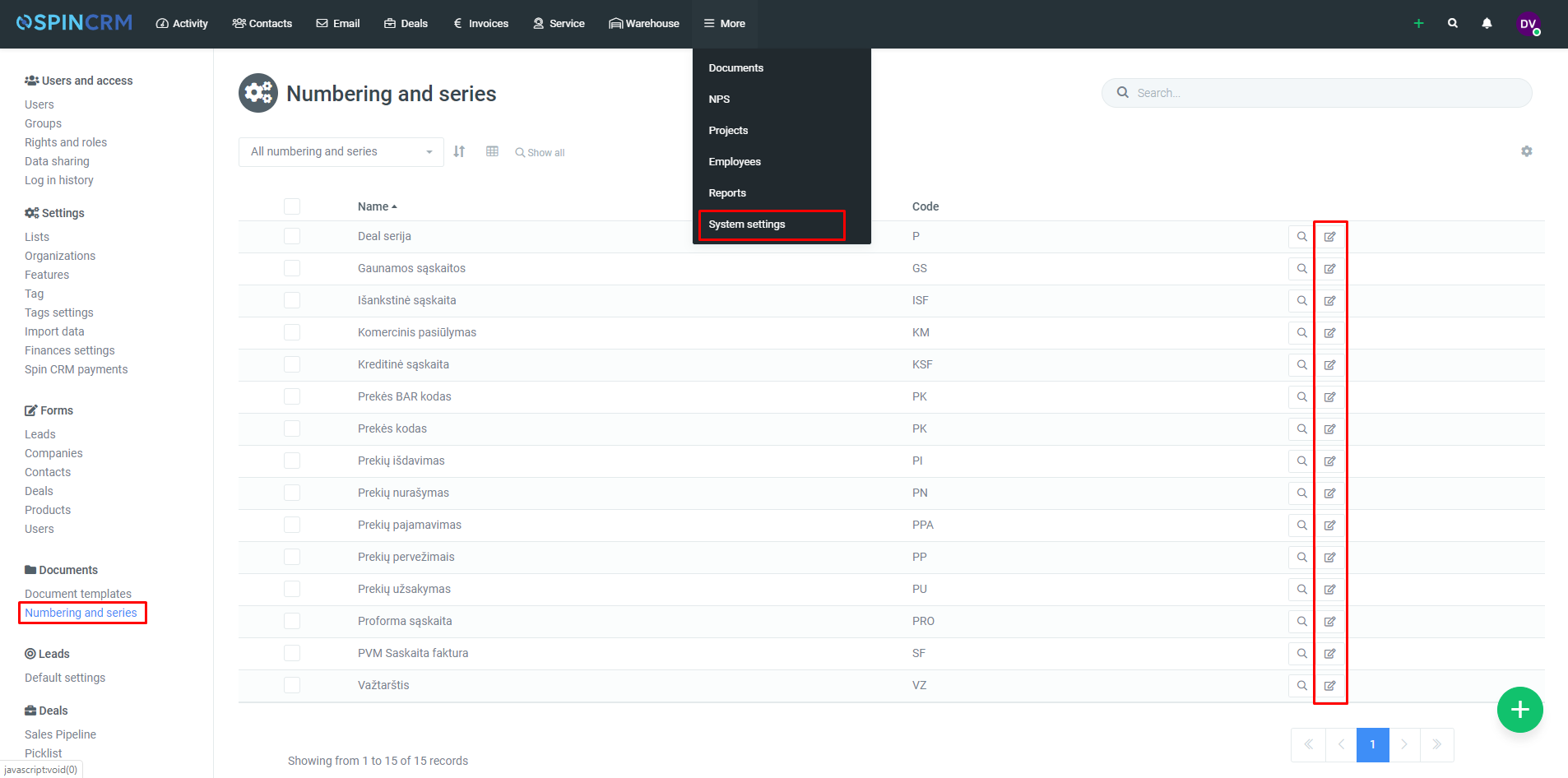
4.Next to Current code write down last document number. įrašykite paskutinio suformuoto dokumento numerį. The document number / series will be counted from the next number (for example.: if you wrote 100, next number of the document will be 101).