Frequently asked questions

Data import
Importing data is now easier. To avoid having to manually move one company from your old system to Spin CRM or from an excel file, you can use the import tool to import company data.
1.Open Companies window.
2.On the top right corner click settings (cogwheel) button.
3.Click on Import data.
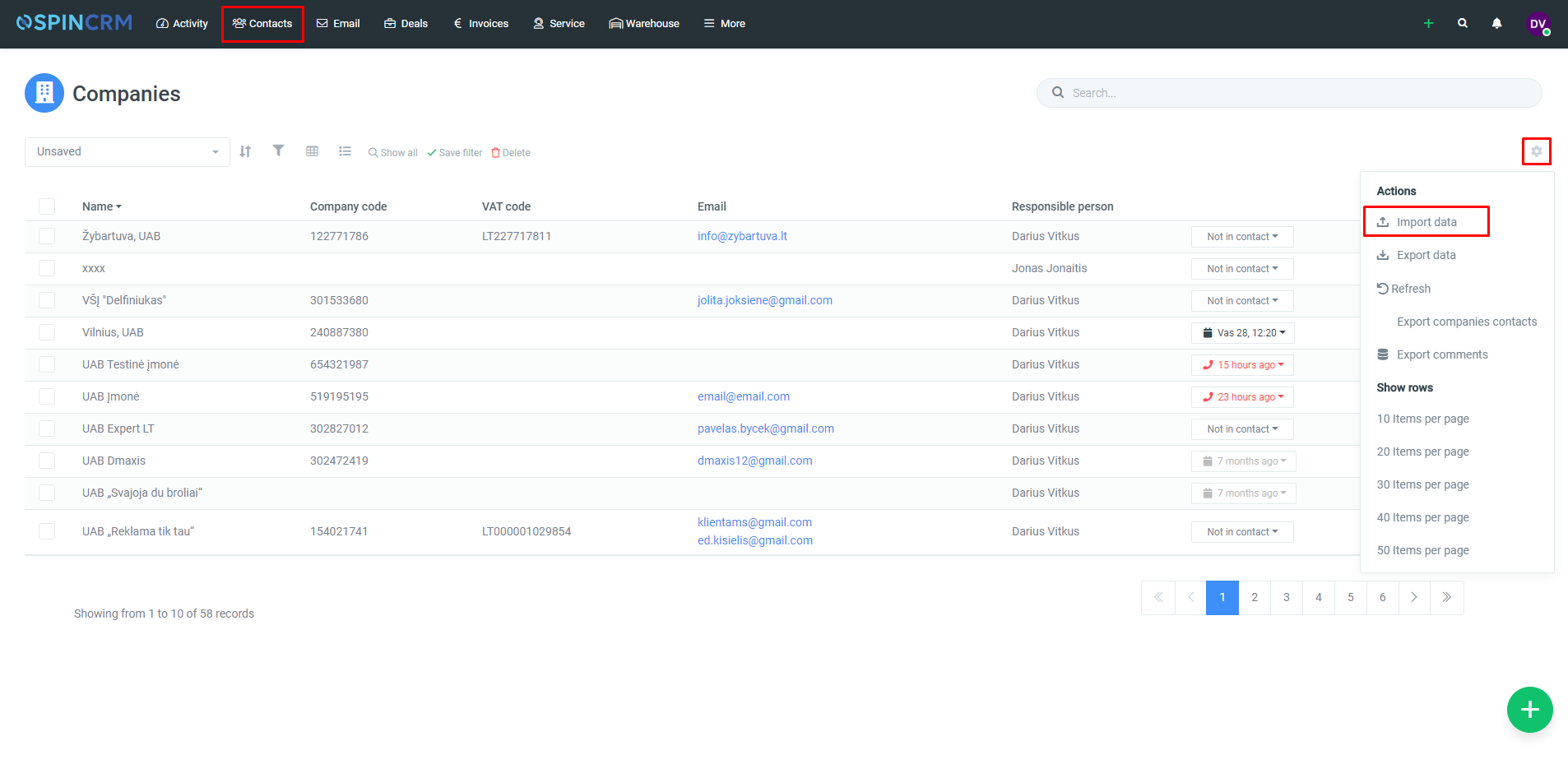
4.Download Data import example one the right side of the screen.
5.Fill up Excel workbook with data.
6.After filling workbook with data save the file. Then on the left side check checkbox Companiesand click Add file.
7.Spin CRM after processing data, you will be asked to select which fields are equivalent to system fields.
8.Click Import.