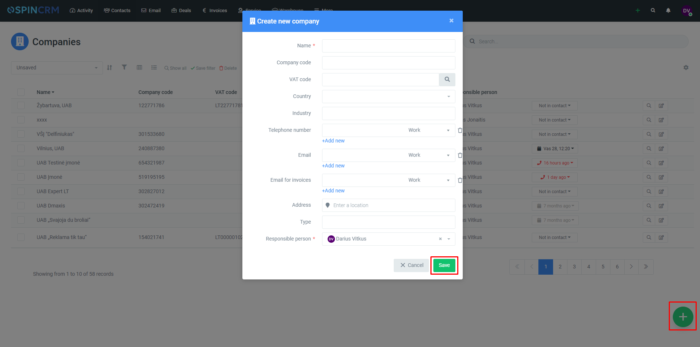Frequently asked questions

Creating new company / contact
To create a company or contact – select Contacts / Companies from the menu bar. Click the “+” button in the bottom right corner. Fill out the information fields in the form that appears.
How to create new company / contact
1.Open Companies / Contacts window.
2.Click on the “+” button in the bottom right corner.
3.Fill out the information fields in the form that appears
4.When you’re finished, click Save.