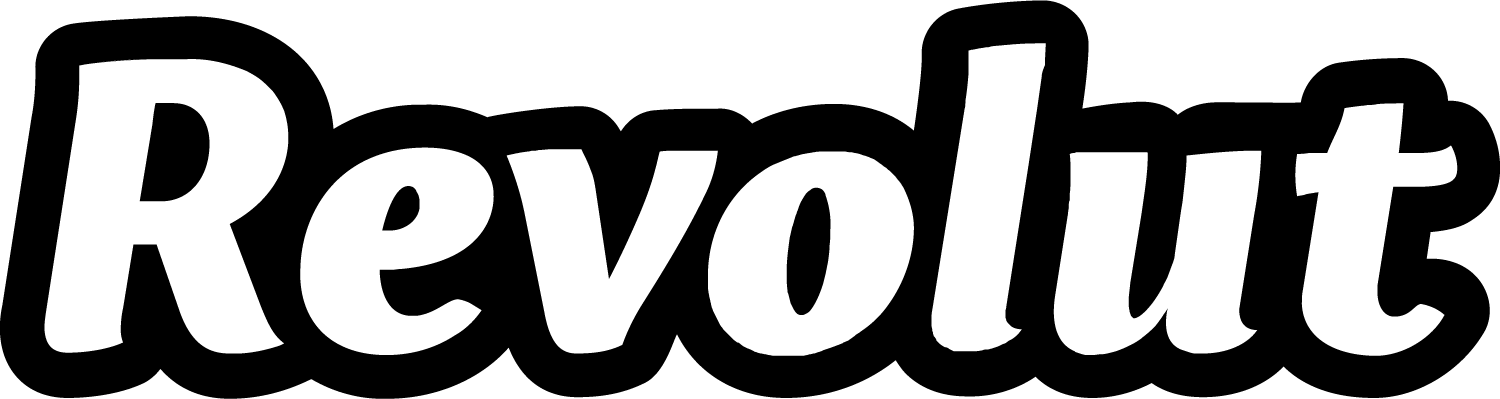Enterprise resource planning
The system covers the main business processes and helps to automate daily work
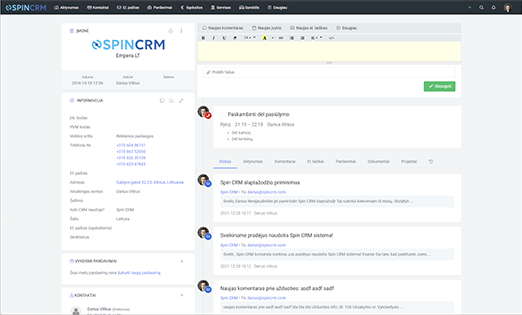
Integration of accounting systems
Invoices issued in the Spin CRM system are transferred to the accounting system. Warehouse balances are also synchronized with the accounting system.
- Rivale integration
- Robolabs integration
Email integration
Spin CRM system allows you to fully synchronize your email. Also link emails using BCC and CC.
- Email templates
- Inbox and send mail
- Access management
- Assign by sales
Direct connection with your bank
Linking Bank Accounts to Spin CRM. Invoices are automatically cover based on the payments received.
- Automatic statement import and cover
- The most popular banks: Swedbank, SEB, Luminor and others.
Commercial offers, contracts and other documents
Simple preparation of commercial offers and other documents. Automatic filling of documents according to the data in the system.
- PDF, Word offer formats
- Photo support
- Customization to suit your business style
Warehouse stock management
Stock balances are visible in real time. Planning and placing orders with suppliers directly from the system.
- Synchronization of balances with the accounting system
- Assembly of goods
- Inventory
- Orders to suppliers
Signing of contracts
Document signing Smart ID and m. signature in Spin CRM system. Possibility to send an invitation to customers - sign documents.
- Smart ID
- M. Signature
Sales management and time planning
Ability to track which stage of sales you are with a particular customer. Simple task planning, sales-related communication and traffic tracking.
- Time management
- Calendar
- Commercial offers
- Delegation of tasks
- KPIs
IP telephony integration
Real-time call transfer to Spin CRM. Ability to monitor call statistics and listen to conversations.
- Tele2 Station
- Kalbu.lt
Process
System implementation steps
Step by step how to start using Spin CRM!
-
Step 1
Registration and free trial
We are planning a remote meeting to discuss your needs.
-
Step 2
Needs analysis and system presentation
We explain your needs, answer your questions and introduce the system.
-
Step 3
Customization of the system
We adapt the functionality of the system to your needs.
-
Step 2
System usage training
We train you and your team to use the system.
Wide possibilities
Integrations make your job easier
Let's Try! Get Free demo version
Start Your 14-Day Free Trial
Start Your 14-Day Free Trial